There are various emulators for running Android apps and games on PC. However, due to the excessive RAM needed in the emulators, some distros or operating systems have been created using the Linux kernel, which is called PC's Android operating system. Among these, Remix OS, Phoenix OS and Prime OS are well known, allowing you to perform all the functions of Android by enjoying the Phil and Look of Windows simultaneously.
The Phoenix OS tie is more popular among gamers, as it was created primarily for Android gamers. Phoenix OS is the favorite of those who play many other Battle Royal games, including PUBG, Free Fire, Fortnite on PC. Its RAM demand is low, external games do not require any graphics card to play games and it does not have to be lag in the game. So I would advise everyone - to use the Phoenix OS instead of an emulator or other OS, for those who want to play Android games on PC. I've been using it seamlessly for four to five months.
(Android operating system) Play all High Graphic Game with Pubg Mobile without Graphic Card. HD No Lag 2 / 4GB Pc / Laptop Without Emulator
So, the purpose for which I am writing this article is - Phoenix OS Route. Almost every one of us has an idea about Android root. So I'm not raising my foot further, I'm talking about the main benefit of this Phoenix OS directly, why you would route your Phoenix OS. The main reason for rooting this is to use the paid version of the operating system.
Phoenix OS is a paid operating system. Its developers put the distribution options in it by being its VIP user to earn from it. You can become a VIP version user by paying some money monthly or annually. But if you don't want to spend any money, you have to lose some privileges like the other five free users, and there are annoying aids. But you certainly don't want to pay and you don't want to be a free user; Want to use VIP version as a paid user. Then you need to do some cracking or hacking in the system files. And to do that, you need to root.
There are several ways to root the Phoenix OS. However, I will point out the simplest and least time-consuming way here. If you do not have your fresh OS installed, no data loss is possible and the internet cost is only 5MB. So, I'm going straight to the process.
[Sorry to be unable to give a screenshot since I had root my OS long ago]
1. First download the zip file from the download link below.
Download (size: 5.64mb)
Now extract the file into the Download folder. Whatever the name of the extracted folder is, rename it and type su. I did these things to make things easier.
2. Open the terminal by pressing Alt + F1 from the keyboard.
3. Take note of this - if you are a 32 bit user of Phoenix OS, run the first command lines; The following command lines are 64 bit users.
- For Phoenix OS 32 bit
cd /system/xbin mv su su.orig cp /sdcard/Download/su/x86/su.pie su chmod 4751 su su --install su --daemon
- For Phoenix OS 64 bit
cd /system/xbin mv su su.orig cp /sdcard/Download/su/x64/su . chmod 4751 su su --install su --daemon
Type the above lines continuously and enter them. There is a dot (.) At the end of command line 3 of 64 bit, so that it cannot be avoided.
4. Close the terminal by pressing Alt + F7 or Ctrl + Alt + F7 depending on your OS version. After that your OS can restart automatically but do not be afraid.
5. Now using the file manager, inside the extracted folder above, you will find a folder named common, from there install Superuser.apk.
6. Once installed, open the app, select Normal as the binary update mode. When updated, close the app.
7. Open the Security app from the app drawer, click on the AutoRun option. From there, toggle on the Autorun of the SuperSu app. Diameter, the route is done!
In this way I believe that any version, including the latest version of Phoenix OS, can be routed. If I could follow my writing exactly, there would be no problem. You will still be responsible for your actions, and I will not be responsible for any loss.
If this article is followed by root, then the next article will be on how to crack Phoenix OS and use its VIP version. He'll have to wait a little longer!





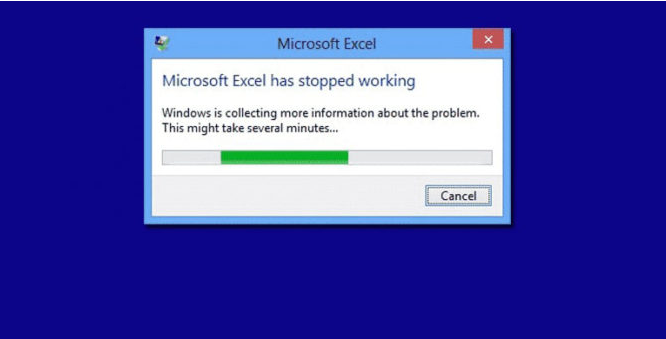
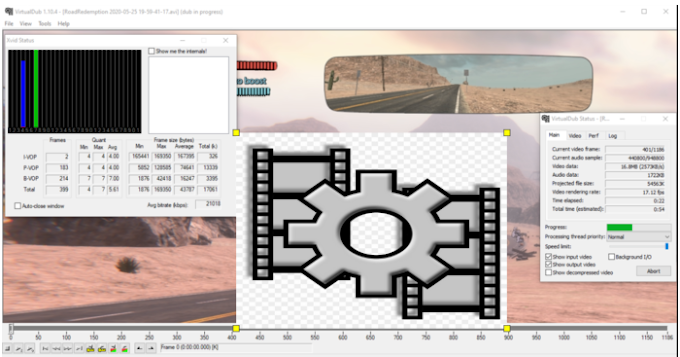
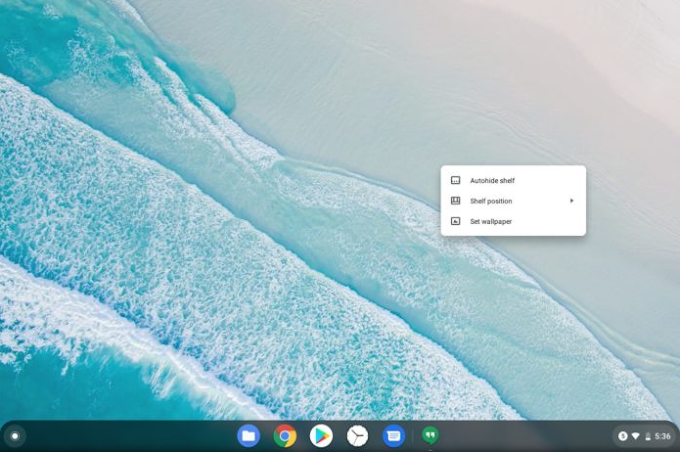

1 Comments
Where is the link to download the 5.46mb file you made mentioned of at the beginning?
ReplyDelete