Your online passwords have not leaked to the internet? Check & Fix all types of online security passwords with Google Password Manager.
Hello Guys,
Hope everyone is well. Today again we have a new topic. Today I will discuss online security. Let's get started.
Earlier this year, Google launched an extension to password checkup to help users more secure online, allowing users to check how strong or secure their password is. This feature will be available through the extension of Google Chrome. Or it can be used directly.
If a user's password is leaked or hacked for any reason, it will immediately burn and immediately replace the new password. Google has said that they will give this feature to Chrome by default. Late last year, Firefox introduced a similar tool called Email Monitor Tool.
Google Password Security Check
At present, password management is available in almost all browsers. They store all the passwords logged in with that browser and help them to login faster later. Chrome's password management is stored in the same way as the user's password and synchronizes those passwords when you log in to the browser from any device. Most recently, Google has come up with a password security check. This ensures that the user's password is leaked somewhere or how strong the current password is.Whether or not to keep a password to Google is a personal matter, but many people think that giving Google all the information is not right. So many people use other software in the market, such as keep password, or master password.
Google Password Manager
Official Link: Google Password ManagerHow to use it?
Let's see how you can use this great feature of Google.Step 1
Click Google Password Manager first. If you are not logged in to a Google Account, please login. You can see a page like the one below.If you scroll down the page and get a page like this, click on Password Manager from here.

Step 2
You will be taken to the password manager page, click Get started.Now, to check our password, click on check passwords.
Step 3
The important thing here is that even though the password is leaked, it continues to be used, meaning that hackers do not change. Google has received more than 4 million passwords leaked due to the use of various third party services. If your password matches any other password, it will be displayed with a red mark. I have never had such a problem so the first one is green. Below two means that I use my password seam on 95 websites and weak password in 6 accounts.We sometimes use the same password everywhere it is kind of stupid because if hacked in one place, all the places will be at risk so it is better to use different password.
Step 4
Now click on the problem I clicked on Reused Password and I can change the password from here.I would say Google will say as much as Risk - click on the place and change the password if necessary. If you change the password it will be automatically saved to Google password. And you have to login separately and everywhere again.
Why use Google Password Manager?
This is very important for our online security. Let's know why to use it.
You can also check if your password has been leaked to protect your valuable data from hackers, to ensure that the same password is used repeatedly.
Last words:
We all know how important Internet data privacy is now. Hackers are becoming more powerful as technology advances. Without your knowledge, all your personal information may be left in the hands of a hacker. So be aware today.The tune must tell you how today's tune is. Also be sure to tell us how you feel using it.
Thanks
Stay with techblogs24












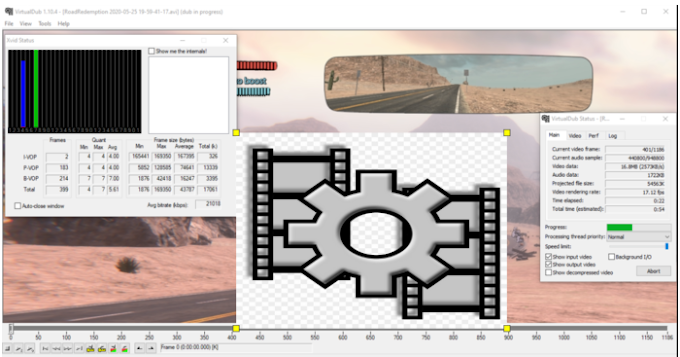
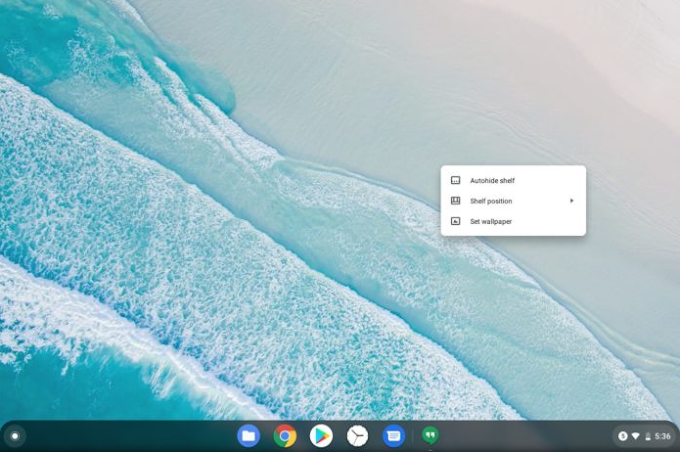

0 Comments