How to Get Free Daily Bing Wallpaper for PC and Android?
Most people know what Bing is! Bing is a web search engine owned by Microsoft. You can see Bing as the default search engine in Microsoft's Edge browser, just like when you type something in Chrome browser and enter it in Auto Google search.
Although it is not as popular and widely used as Google's search engine, one thing is that Bing search engine is quite unique and different from everyone else. That is its beautiful backgrounds! Every day when you visit the Bing site, you will see beautiful wallpapers in the background.
And now Microsoft has officially made it possible to use Bing's Daily Homepage wallpapers on your PC and Android device. Bing Tool on PC and Bing Wallpaper app on Android will automatically set a new wallpaper on your PC and Android every day!
Desktop tool:
If you want to get beautiful Daily Bing wallpapers on PC, go to the official site of bing wallpapers by clicking here. Download the tool is only 2 MB in size. During installation, you must remove the tick mark from both Set Bing as my homepage and Set Bing as my default search provider box.After installing, launch the tool. Immediately a beautiful Bing wallpaper will be set as the desktop background of your PC. Right-click on the Bing icon in the taskbar to check if the Enable Daily Refresh option is turned on.
Diameter! Done! Now just make sure that the Bing tool is started as Startup when you start the PC. And it's a lightweight app, it will use the least amount of resources on your PC even if it's running in the background!
Android:
To get Bing's Daily Wallpapers on Android, you need to install the Bing Wallpaper app. The app is Microsoft's official app so you don't have to worry about third parties. Install the app directly from Playstore on your mobile.However, if you install the app here like PC, the daily wallpaper will not be set. For this you need to launch the app. Press the 3 Line icon at the top from the home screen.
Now tap on Auto Change Wallpaper option.
Toggle Turn On on the next page and make sure that Daily is given at the following frequency.
Diameter! A cool thing you will enjoy if you use these two things together. And then every day beautiful wallpapers will come to your PC and mobile, the same wallpaper!





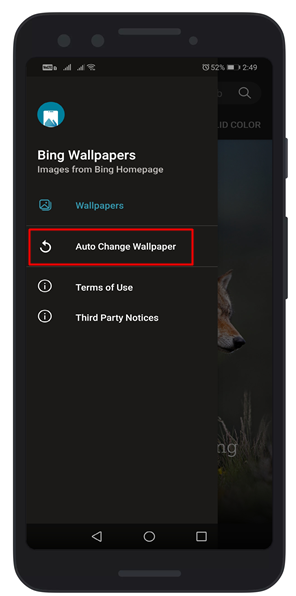




0 Comments